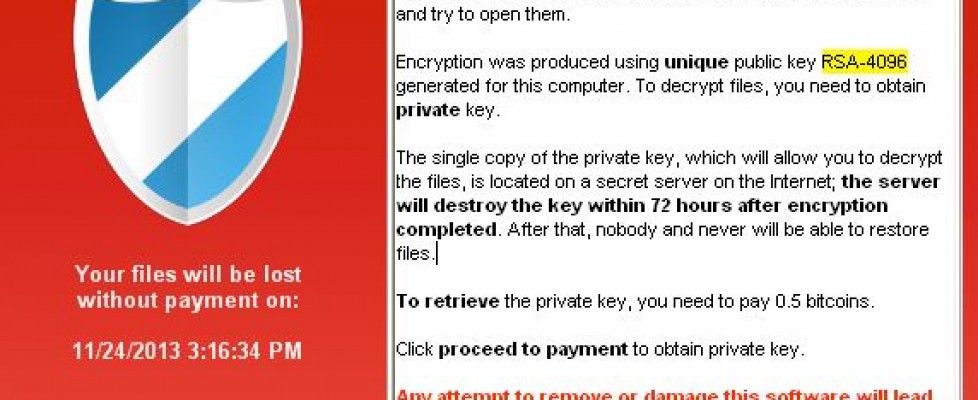Leveraging Progressive Web Apps for Business Success in Cincinnati
In today’s digital age, businesses are constantly seeking innovative ways to enhance user experience and drive growth. One such technology that has gained significant traction is Progressive Web Apps (PWAs). PWAs combine the best features of web and mobile applications, offering a seamless and engaging user experience. For businesses in Cincinnati, leveraging PWAs can be a game-changer.
What Are Progressive Web Apps?
Progressive Web Apps are web applications built using standard web technologies such as HTML, CSS, and JavaScript. They provide an app-like experience directly in a user’s browser, without the need for downloading from an app store. PWAs offer several advantages, including improved performance, offline functionality, and enhanced user engagement.
Benefits of PWAs for Cincinnati Businesses
- Improved Performance and Speed: PWAs load quickly, even in low-network conditions. By using service workers to cache essential resources, PWAs ensure a fast and smooth user experience. This is crucial for keeping users engaged and reducing bounce rates.
- Offline Functionality: One of the standout features of PWAs is their ability to function offline. Users can browse previously visited pages and perform tasks like filling out forms, even without an internet connection. This is particularly beneficial for businesses targeting areas with unreliable internet access.
- Enhanced User Engagement: PWAs support push notifications, allowing businesses to send timely updates, reminders, and personalized messages directly to users’ devices. This direct communication channel helps build a stronger relationship with customers and drives repeat visits and conversions.
- Cost-Effective Development: Developing a PWA is more cost-effective than building separate native apps for iOS and Android. A single codebase can be used for all platforms, saving time and resources while reaching a broader audience.
- SEO Benefits: Unlike native apps, PWAs are discoverable by search engines. They are indexed like regular websites, providing a significant SEO advantage. Fast loading times and mobile-first design contribute to higher rankings, making it easier for businesses to attract new customers.
How Cincinnati Businesses Can Leverage PWAs
- E-commerce: For businesses in the retail sector, PWAs can enhance the online shopping experience. Fast load times, offline functionality, and push notifications can help drive sales and improve customer satisfaction.
- Local Services: Businesses offering local services, such as restaurants, salons, and repair shops, can benefit from PWAs by providing easy access to their services through a mobile-friendly platform. Features like online booking and push notifications can help attract and retain customers.
- Community Engagement: Non-profit organizations and community groups can use PWAs to engage with their audience and promote events. By providing a seamless and interactive experience, PWAs can help increase participation and support for community initiatives.
- Real Estate: Real estate agencies can leverage PWAs to showcase properties and provide virtual tours. With offline functionality, users can explore listings even without an internet connection, making it easier to find their dream home.
In conclusion, Progressive Web Apps offer a powerful tool for Cincinnati businesses to enhance user experience, drive engagement, and achieve business success. By adopting PWAs, businesses can stay ahead of the competition and meet the evolving needs of their customers.